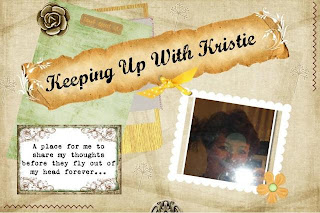
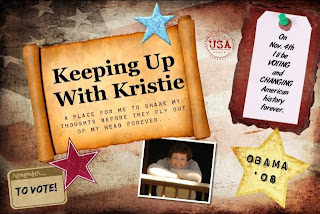
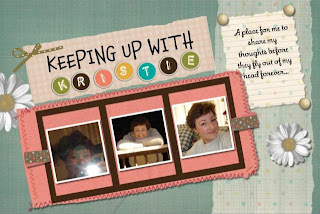
Some of my blogging buddies have asked me how I make my headers. I'm happy to pass on the info:
1. I go to scrapblog.com (you need to open an account, but it is all free unless you order something.)
2. Choose an existing template to tweak or start with a blank one (I start with a blank one, but greenies might want to start with an existing one while you get comfortable with the tools)
3. Create your header (including picking out stickers, which you first choose, then drag, then resize/upload pictures, which is very, very easy)
4. Click on "publish"
5. Click on it to see it full-sized
6. Now, the only way to really get it is to do the "print screen," which I do when it is full sized with the black background. For newbies, hit "control" and "prtsc" at the same time, then go to your "paint" feature and go to "edit" and "paste." It will appear.
7. Doing the Print Screen really captures every part of the screen, and you only want the header, so I select and Copy the part I want to keep, then open a new file and Paste, then Save.
8. To insure that Blogger doesn't make the header fall off the sides of the space provided, I also resize it in the Microsoft Picture Viewer. Then save again and upload. All done!
P.S. I've gotten smarter about this. First I find the background I want to use, then I make a header to match it...I use Cutest Blog on the Block and Aqua Poppy backgrounds. Have fun! Happy designing...
No comments:
Post a Comment